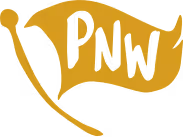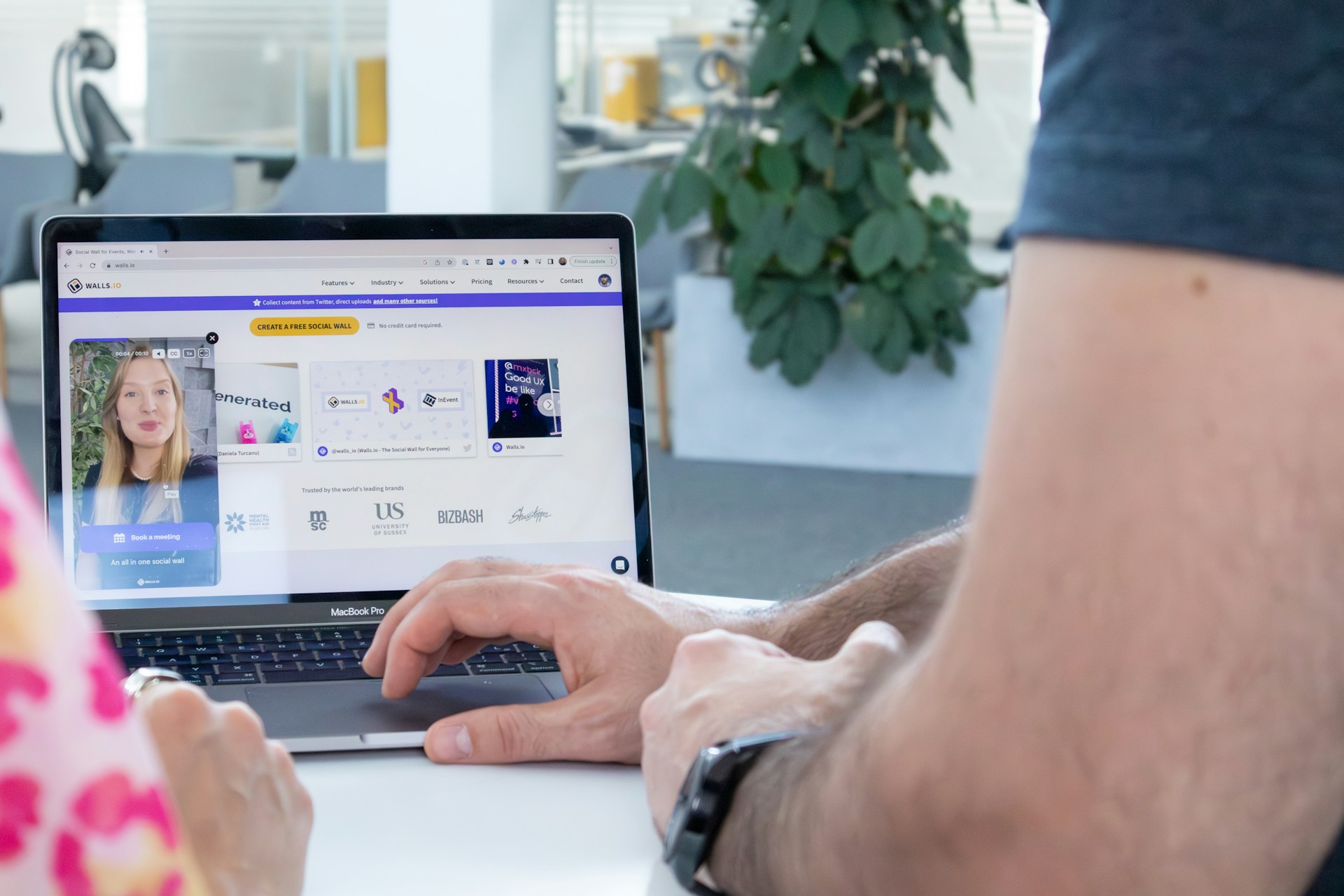o we’re all a week or two into this working from home business. If you’re doing great so far, you probably didn't or will ever click on this article. If you still find yourself in a fit of frustration thinking “there’s gotta be a better way to do this”, you’ve come to the right place.
Like any other thoughtful company, we’ve asked ourselves how we might be able to help folks during lockdown. We realize as a fully remote team ourselves since our inception, we basically live everyday like we're on lockdown. Here are some free tips and tricks for those still trying to navigate remote life.
Note: Everything in here is simply our preference over the years. If you have any questions about anything we haven't covered or suggestions on what we can do better, feel free to reach out.
Maintaining Focus & Sanity Working Remote
As you can probably tell by now, getting used to working from home itself is a challenge. The initial novelty is great but pretty soon you start to miss your day to day interactions with other humans. The small, weird silver lining with this whole thing is that we are all in it together, so you can take some small comfort in knowing that everyone else is struggling just as much as you.
Here are a few tips to make sure you are keeping your mental functions up during the lockdown.
Exercise Daily - Go for a run or a bike ride. That is still totally allowed during quarantine. A lot of gyms are offering virtual personal training lessons via Zoom as well. Even just going for a walk at lunch is a great way to get some fresh air and let your mind drift.
Practice Hygiene - While it might be fun to wear pj’s all day, that will start to get old quick. Try and shower every day and even put on some work clothes once and awhile. Something about wearing proper clothes makes you feel more like a productive human. An important part of hygiene is your sleep hygiene. Don’t stay up late and try and get a full eight hours.
Eat Good - While a lot of people are saying that quarantine rules are the same as airport rules, meaning you can drink at 9am and eat cake whenever the hell you want (do people eat cake in airports? I do), it's not the best way to stay sane during a lockdown. Eat a big breakfast, a small lunch and a good, healthy dinner. We like finding our shelter in place recipes at Serious Eats.
We also spend too much time on Instagram looking at cheesy dishes but don't tell the boss.
Best Design Collaboration Tool- Invision
While in office meetings were great for generating ideas and simply pointing to things you’re talking about, emails and phone calls between so and so from that department who doesn’t know how to hit “reply all” is probably not going as great.
For design collaborations we like to use Invision. Invision let’s your design team upload photos and mockups and create a link for easy sharing. If that alone isn’t worth the price of admission, it also has a great commenting feature that lets anyone create a note at any specific point in the file. Here you can notify other team members and open a conversation about feedback.
Invision Pricetag: Free for 1 Project
Best Video Conference Tool - Google Hangouts
This one might stir the pot as there are toooooooons of ways people prefer to video chat. Many of our interactions with clients involve 2 rounds of emails trying to politely convince the other to use each other's preference. Sorry Skype, Facetime, Zoom and others, Google Hangouts is THE way to go. Why?
Setting up is super easy. If you’re not already using Google Calendars to keep track of everything I don’t know how you’ve made it this far in life. When creating a calendar event you can conveniently click “create a hangout” and you’re good to go.
Joining is even easier. The event will create a link to the hangout as well as a call line for those away from their computers. No signing up for anything, if someone is still using AOL (again not sure how they still exist) they can easily join the hangout.
Not only that, Google Hangouts let’s screen share for free, which other virtual conferencing apps make you pay for. We use screen shares all the time to review websites and showcase projects, so having a free tool that allows us to collaborate in real time is crucial.
Google Hangout Price Tag: Free
Best Chat Tool - Slack
This one is a lot more straightforward and speaks for itself. Not even sure what alternatives are out there aside from g-chat (woof) or AOL messenger (1998 called and wants it’s Dawson Creek VHS cassettes back).
Slack Price Tag: Free-99
Best To-Do List and Project Management Tool - Trello
I know we all love to use post-its and notebooks (some of us the back of our hands) for our to do lists. While all of those work on a personal level, Trello can work on a digital more collaborative level. Between assigning, communicating and sharing files, Trello is easy to use and effective.
Trello Price Tag: You guessed it, also free!
Bonus Project Management System (From Our Developer) - Airtable
Another great collaboration tool we use is Airtable. It’s a cloud based spreadsheet that you can make do pretty much whatever the hell you want. It’s a great tool for collecting feedback on any type of project.
So there you have it. Our list of tips tricks and tools to help you start working from home better. Feel free to reach out if you have any better suggestions or questions on anything we didn't cover. Stay safe and nice to each other out there.